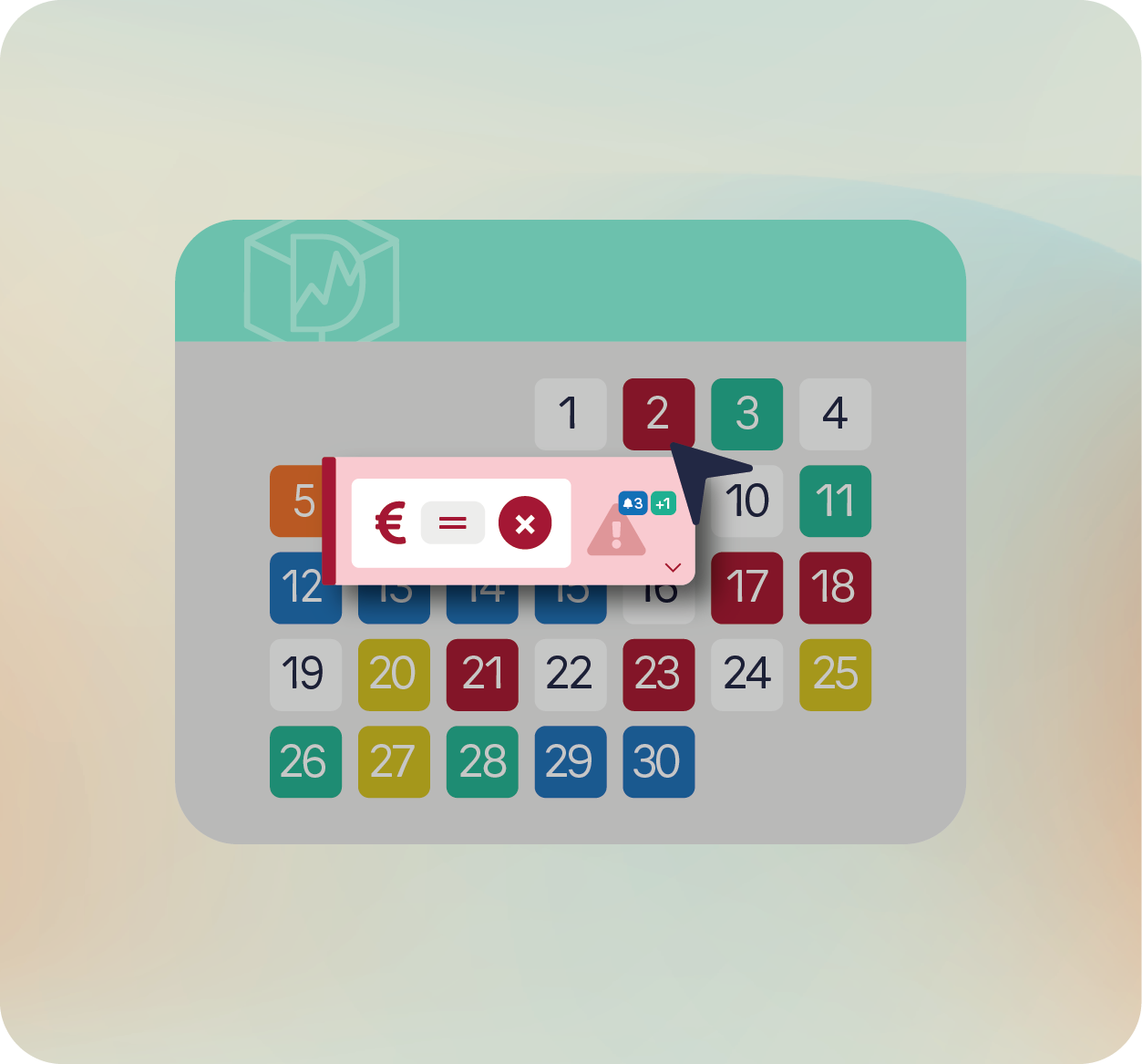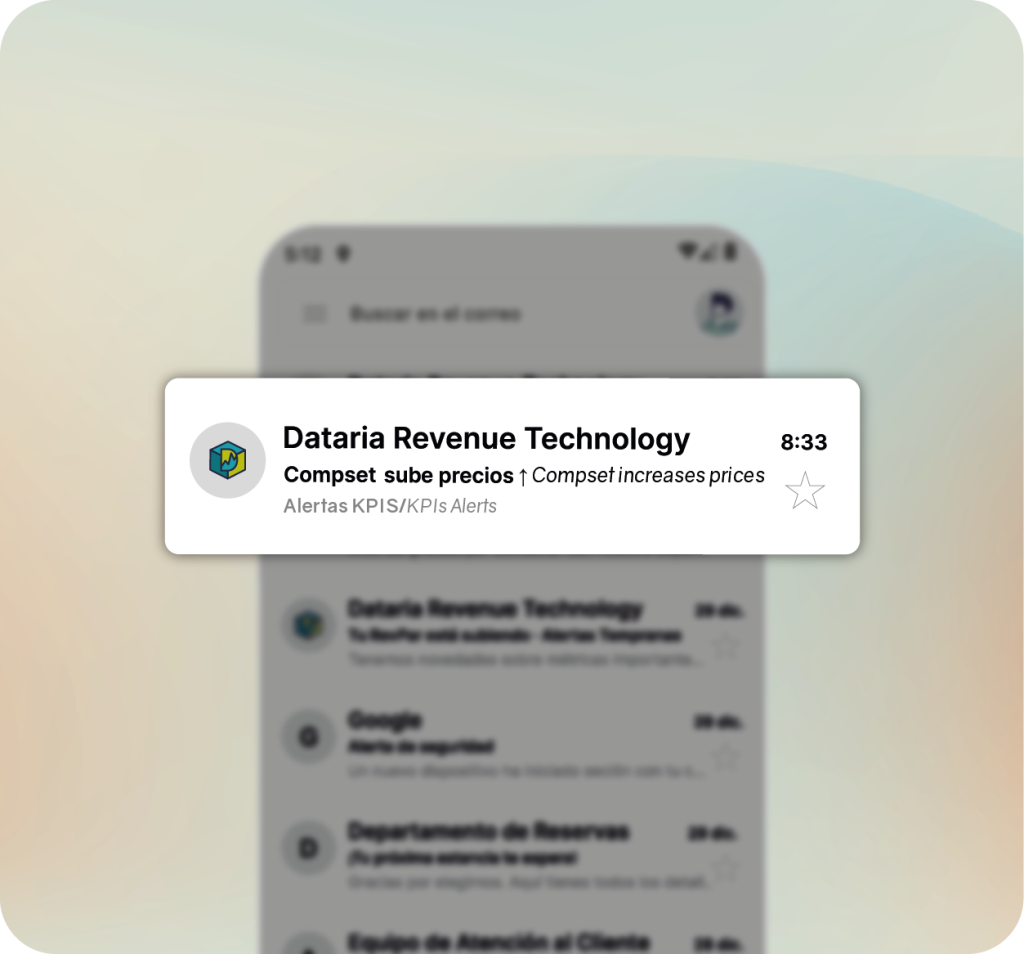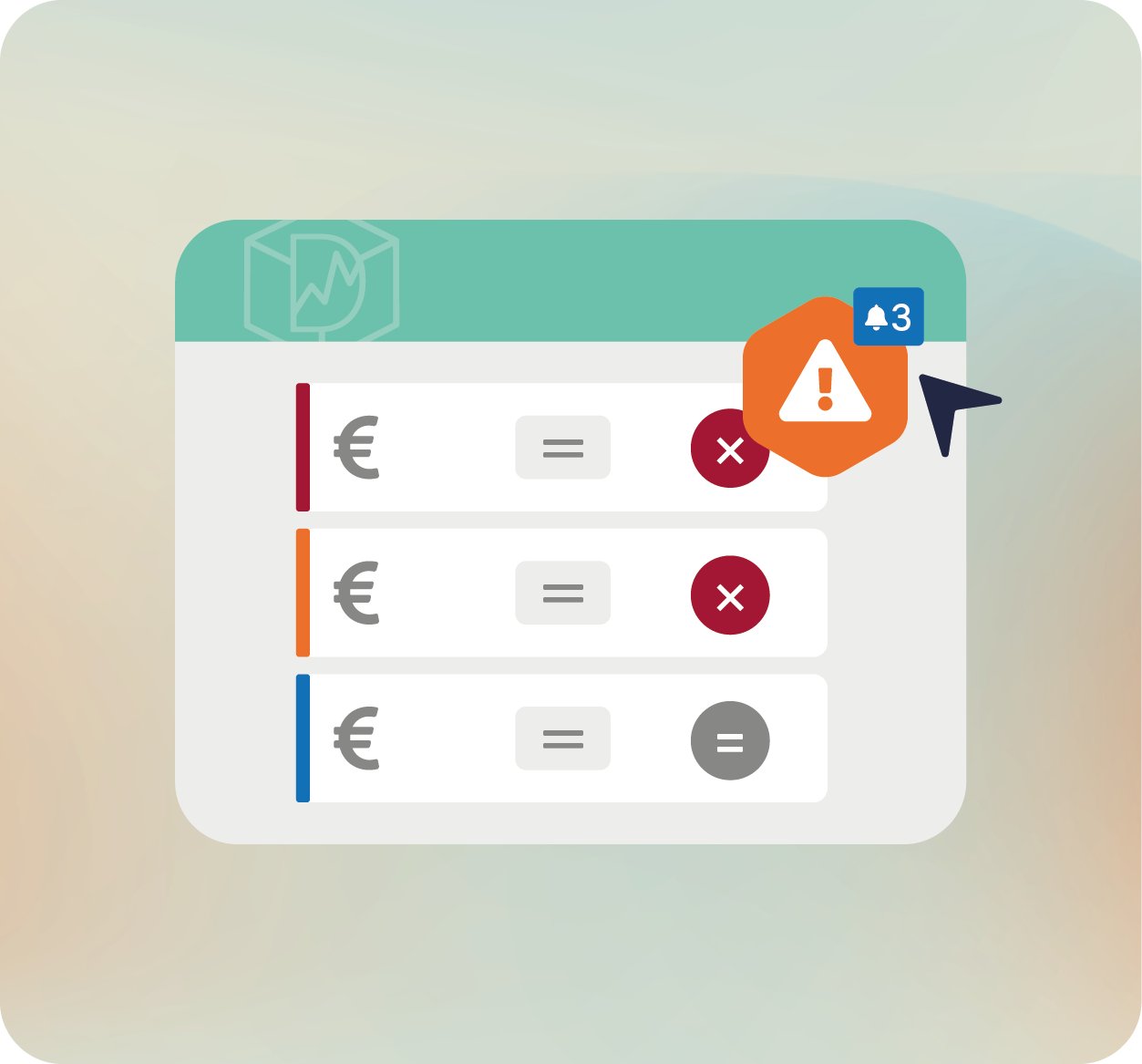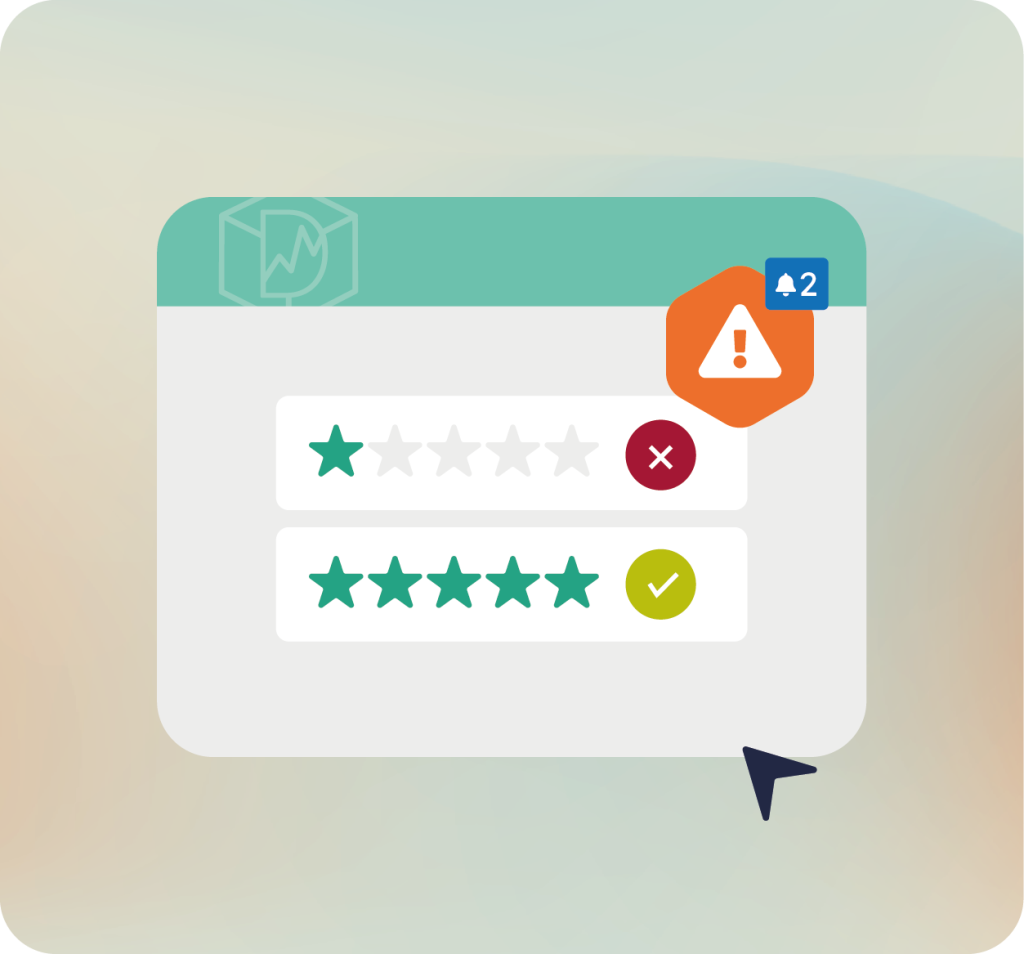KPIs alerts
Take control of your key metrics
- Create personalized rules with KPI alerts and receive notifications both in the suite and via email, so you can stay on top of your hotel’s most important indicators.
- Automatically detect variations and anomalies in the supply and demand of your area.
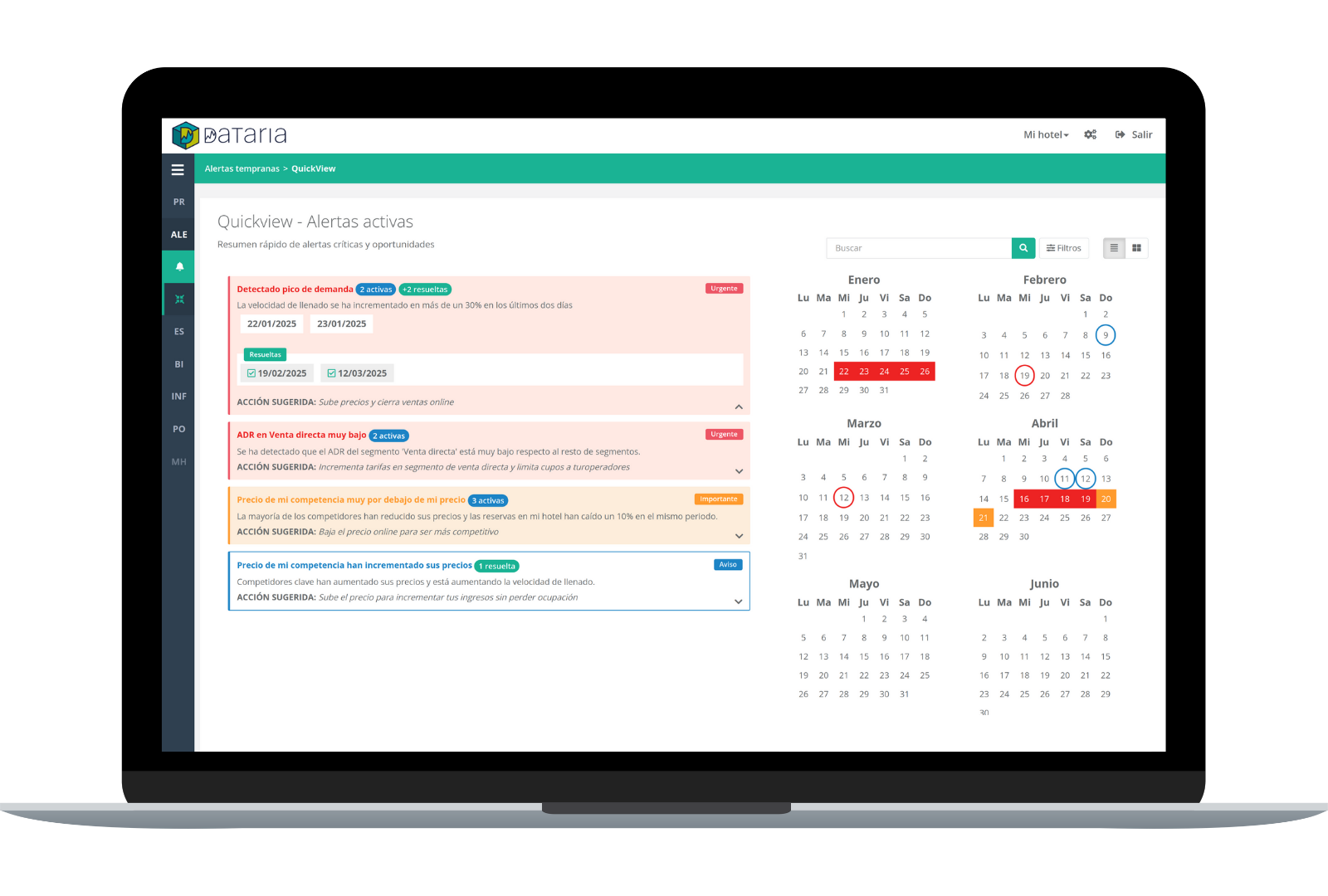
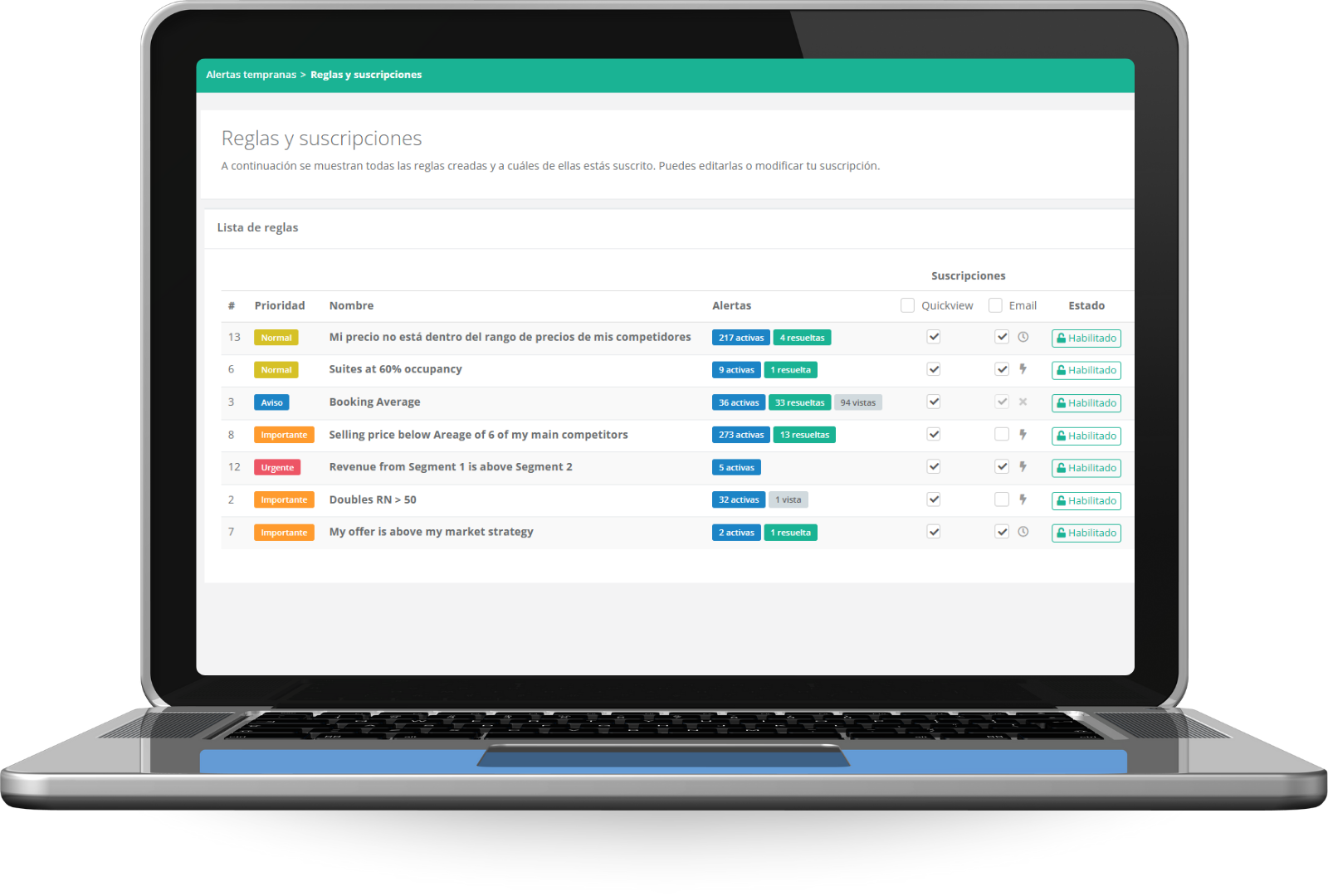
Dashboard KPIs alerts
You won’t believe everything you can see on just one screen
Check your hotel’s main alerts on a single screen, no need to manually review each module. Everything in one place: your compset, key BI metrics, online reputation, and parity all under control.
Calendar view: day, week, or month
Keep your important dates close and in sight
Choose the Calendar view to quickly observe the behavior of your alerts over time. In this view, you can also check for weekly alert notifications.
With the daily view, see all alerts from different priorities for a specific date.
The daily view lets you check all alerts of varying priorities for a specific date.
View by priorities
Multiple views to monitor your KPI alerts
View alerts by rules or priorities. In a single dashboard, you can see all alerts, regardless of the date they were generated, organized and grouped by urgency level.
Each priority is color-coded for easy identification: “Urgent” is marked in red, while “Info” is in green, serving as a helpful reference without immediate action required.
Dashboard Alertas KPIs
You won't believe everything you can see on one screen
Check the main alerts of your hotel on a single screen without the need to manually review each module. You will have everything in one place: compset, your main BI metrics, your Online reputation and your parity under control.
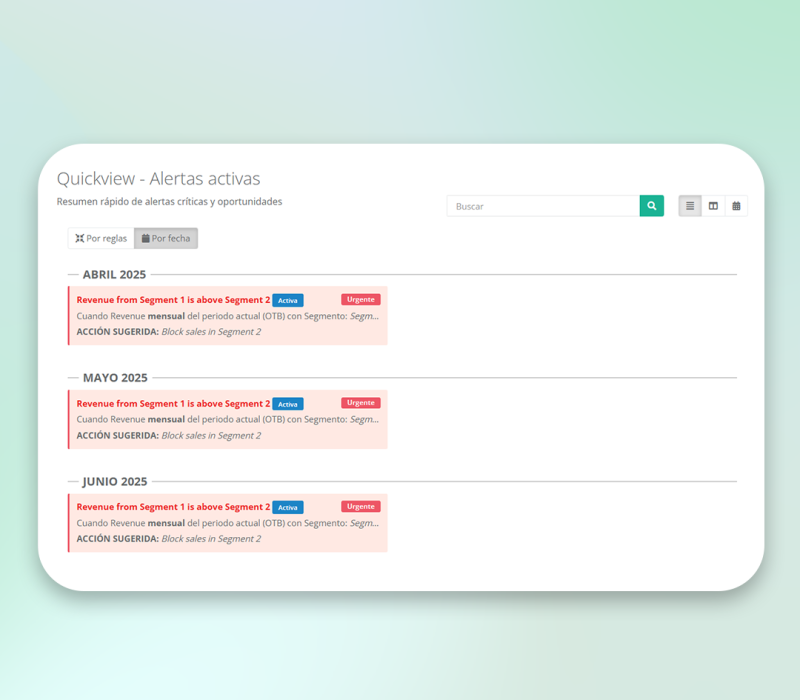
Calendar view: day, week, month
Your important dates very close and in sight
- Choose the Calendar view to see at a glance the behavior of your alerts over time.
- In addition, in the Calendar view, check the alert notifications generated by “weeks”.
- With the per day view, check all possible alerts from different priorities for a single date.
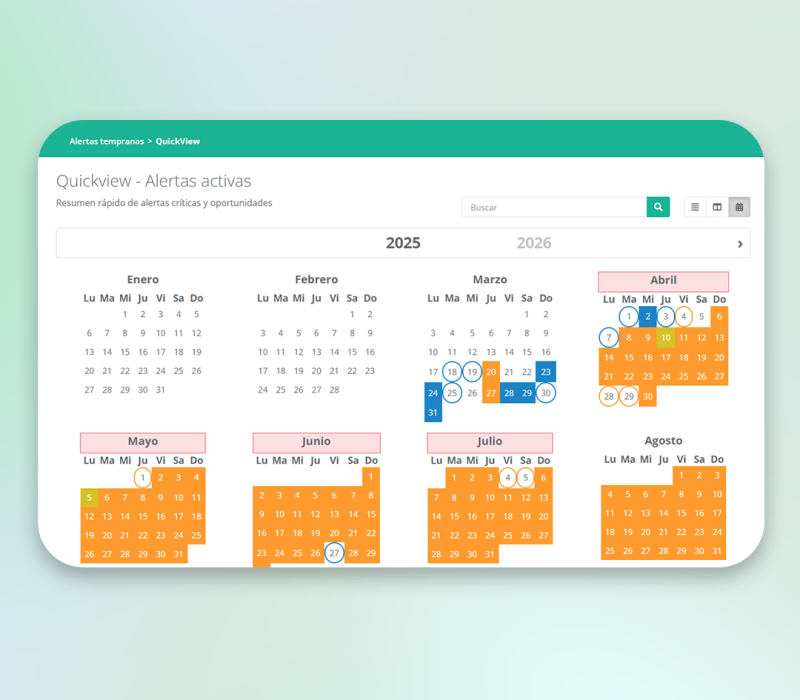
Vista por prioridades
Different views to check your KPI alerts
With the display by rules or priorities, you have in a single dashboard, all the alerts generated regardless of the date of each one, ordered and grouped by level of urgency.
The priorities are related to colors, for example, the “urgent” is red and represents the priority. In turn, «Info» is green and has no priority, it is just information to take into account.
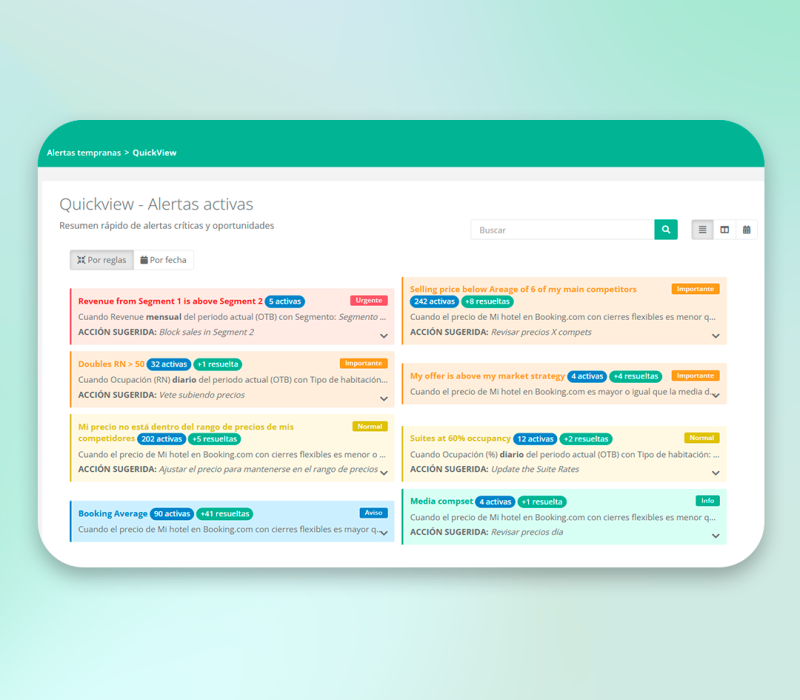
Say goodbye to outdated Excel reports
Quickly identify deviations in your key performance metrics (like RevPAR, ADR, or Total Revenue) without diving into the BI module. Set up your alerts and say goodbye to long, tedious reports.
Was your price spot on one day, but the next day you’re already out of the market?
Act instantly when changes happen in your compset. Our system continuously monitors the competitive landscape and alerts you if a competitor drops their prices or if you’re falling outside your target range.
Is Booking cheaper again? Let the alert find it for you
Receive notifications if an OTA shows a lower price than your official rate and react without manually checking the suite or each channel. The alert module tracks it for you and saves a full history, so you can understand exactly what happened.
A sudden drop in your rating?
Or a spike! Get alerts whenever your online reputation shows significant changes—whether it’s a jump in review volume, average rating, or frequently mentioned keywords.
Enable alerts for critical comments or recurring topics that could impact your conversion or ranking on metasearch engines.
Check only when it matters
Forget about manual reports, data cross-checking, or opening endless tabs to see if everything’s on track. The KPI Alerts module does the work for you—constantly monitoring your key metrics like occupancy, pricing, parity, reputation, and performance—and notifies you only when something needs your attention.
This is how KPIs Alerts works
Save yourself those repetitive day-to-day processes
Dataria KPIs Alerts
If you miss it, we've got you covered...
- Get deviation alerts for your key metrics directly from our modules: Business Intelligence, Rate Shopper, Rate Parity, or Online Reputation.
- Quickly identify which alerts have already been reviewed and which are still pending within the system.
- Activate SNOOZE mode to schedule when the suite should remind you about the alert again.
- Check the alert history to see whether it’s been viewed or resolved, and exactly when it happened.
- Set up your email frequency preferences: decide how many emails you want to receive, when to receive them, and based on the priority level of each alert.
- Set up your email frequency preferences: decide how many emails you want to receive, when to receive them, and based on the priority level of each alert.
- Enable automatic alert resolution: if a rate is updated or your compset adjusts its pricing strategy, the system will detect the change and resolve the alert for you automatically.
- Continuously monitor and scan metrics and variables to keep your data updated in real time.
- Assign the priority of each alert based on your own criteria.
- Visualize the trend: track different alerts over time with the “Calendar” view, where each alert is represented by a different color for easy interpretation.
- Choose and add notes with suggested actions to take whenever an alert is triggered.
- ChatGPT Plus No alert is too complex. Combine the metrics that give you the most valuable insights for your hotel. For example, set an alert to notify you when there are deviations between Revenue and RevPAR ranges.
- Get deviation alerts for your key metrics directly from our modules: Business Intelligence, Rate Shopper, Rate Parity, or Online Reputation.
- Quickly identify which alerts have already been reviewed and which are still pending within the system.
- Activate SNOOZE mode to schedule when the suite should remind you about the alert again.
- Check the alert history to see whether it’s been viewed or resolved, and exactly when it happened.
- Set up your email frequency preferences: decide how many emails you want to receive, when to receive them, and based on the priority level of each alert.
- Choose whether to receive alerts instantly or group the less critical ones into daily, weekly, or monthly summaries—whatever works best for your workflow.
- Enable automatic alert resolution: if a rate is updated or your compset adjusts its pricing strategy, the system will detect the change and resolve the alert for you automatically.
- Continuously monitor and scan metrics and variables to keep your data updated in real time.
- Assign the priority of each alert based on your own criteria.
- Visualize the trend: track different alerts over time with the “Calendar” view, where each alert is represented by a different color for easy interpretation.
- Choose and add notes with suggested actions to take whenever an alert is triggered.
- ChatGPT Plus No alert is too complex. Combine the metrics that give you the most valuable insights for your hotel. For example, set an alert to notify you when there are deviations between Revenue and RevPAR ranges.
More features that fit seamlessly into KPIs alerts
We’ve built our suite as an accessible and tailored Revenue Technology toolbox. Our hotel service stands out by including ↓
Multihotel
Special plans tailored for hotel chains, with intuitive dashboards that each hotel can access easily and independently.
Customise
Adaptable to the diverse needs of Revenue Managers, urban hotels, and hotel chains—everything from our plans to fine-tuned settings like views, notification frequency, and much more.
Multiuser
Differentiated access by module and functionality, with user hierarchies in place—whether for individual hotels, hotel chains, or clients of revenue managers.
Onboarding
We support you in every detail, taking care of everything from the start to the complete setup of our suite, guiding you through the initial integration all the way to the final training.
They have chosen Dataria Revenue Technology
Dataria KPIs Alerts
In Dataria, we guide you through every step
Meet our team and share any questions or concerns to receive a personalized quote, along with Free trial access to our KPIs Alerts.