Rate shopper
Dataria Rate Shopper: Your competitors’ prices, just one glance away
- Analyze your competitors' prices for the same dates across different channels, all in one window with our Date Shopper.
- Spot supply and demand shifts and anomalies in your area.
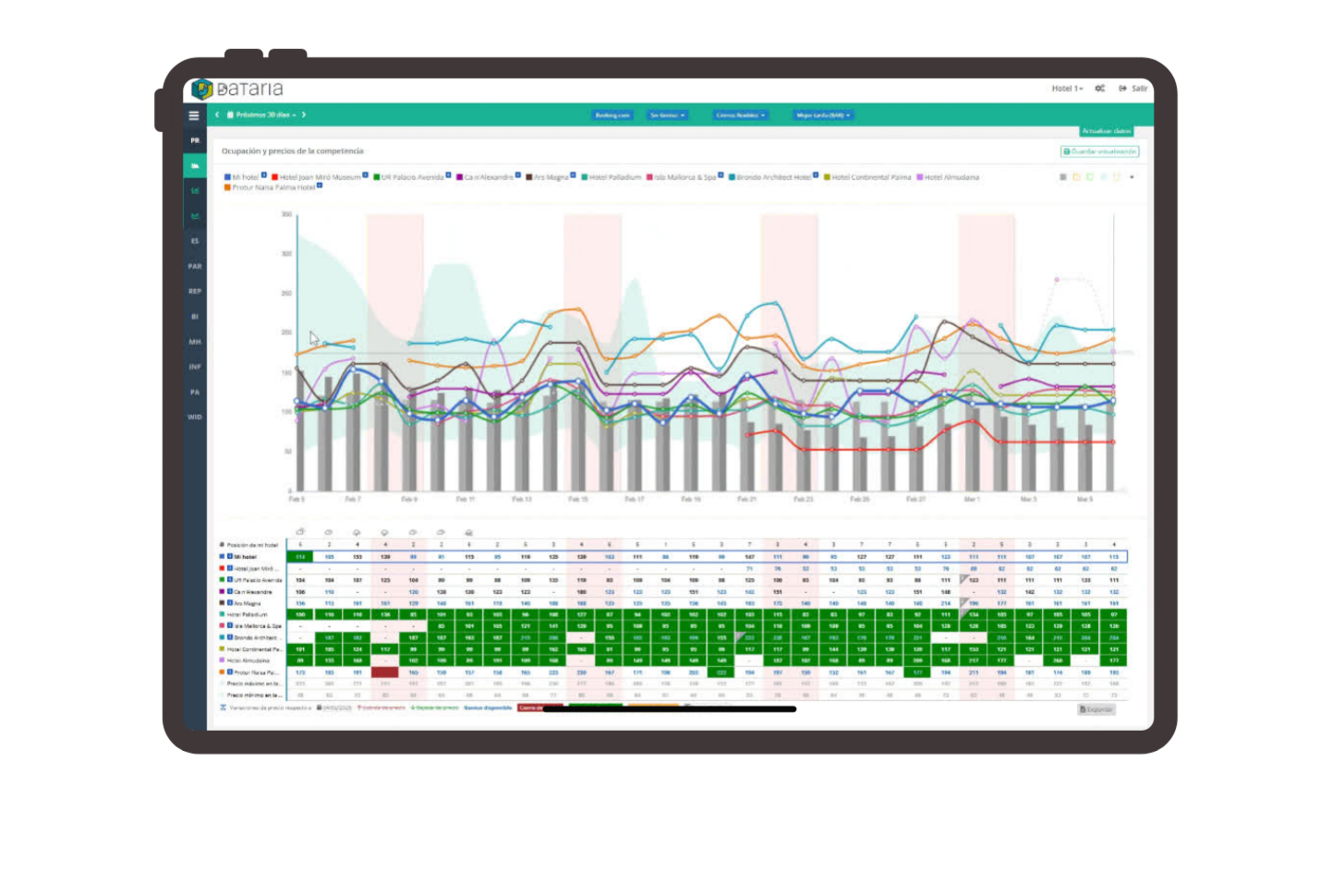
Price comparator
You won’t believe everything you can see on a single screen
Compare prices with all your competitors, even beyond 365 days, and build your strategy with Dataria’s Rate Shopper.
Strategy check
Monitor and validate your pricing policy with a heat map
- Validate your commercial and pricing policy across different scenarios.
- Compare your position against the target price set by the Revenue Manager.
- Quick and intuitive setup.
- Filter information by MLOS, channel, and room type.
Room History
Travel back in time and review past rates for your hotel and compset
We’ve optimized the room history display to help #hotels analyze inventory performance with greater precision and clarity.
Identify occupancy patterns in your compset and compare trends intuitively.
With this clearer data presentation, you can focus on what truly matters: optimizing results and exploring new strategies.
Price comparator
You won’t believe everything you can see on a single screen
Compare prices with all your competitors, even beyond 365 days, and build your strategy with DATARIA’s Rate Shopper.
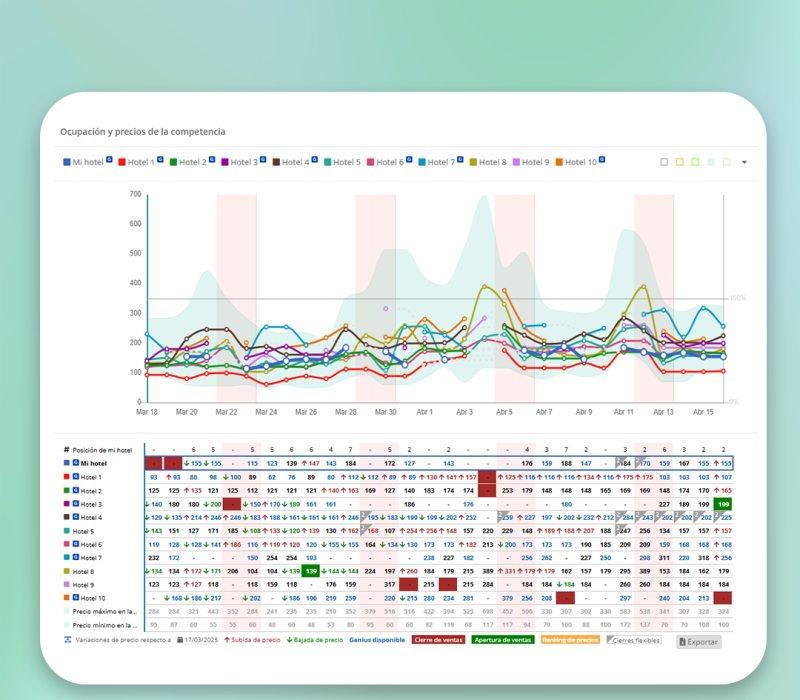
Strategy check
Monitor and validate your pricing policy with a heat map
- Validate your commercial and pricing policy across different scenarios.
- Compare your position against the target price set by the Revenue Manager.
- Quick and intuitive setup.
- Filter information by MLOS, channel, and room type.
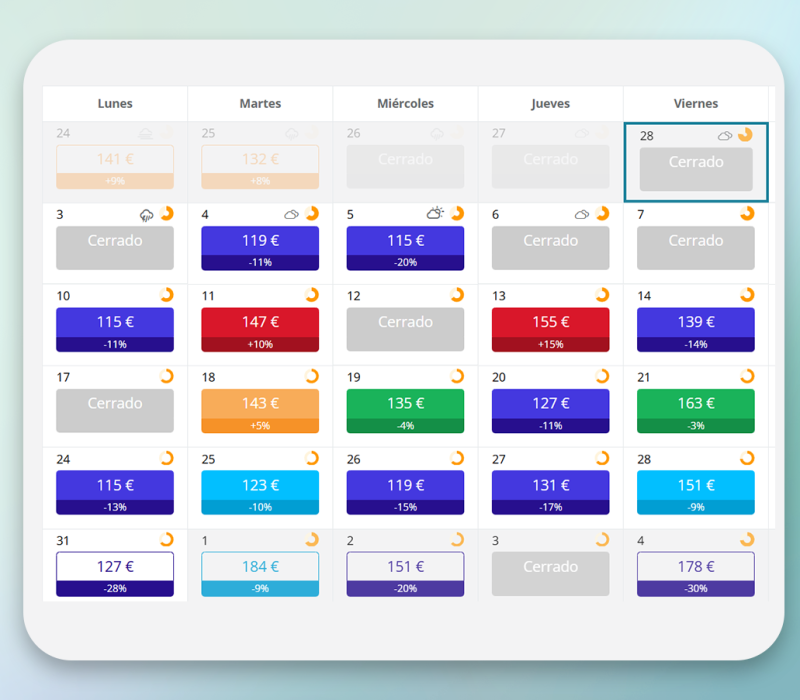
Room History
Travel back in time and review past rates for your hotel and compset
- We’ve optimized the room history display to help #hotels analyze inventory performance with greater precision and clarity.
- Identify occupancy patterns in your compset and compare trends intuitively.
- With this clearer data presentation, you can focus on what truly matters: optimizing results and exploring new strategies.
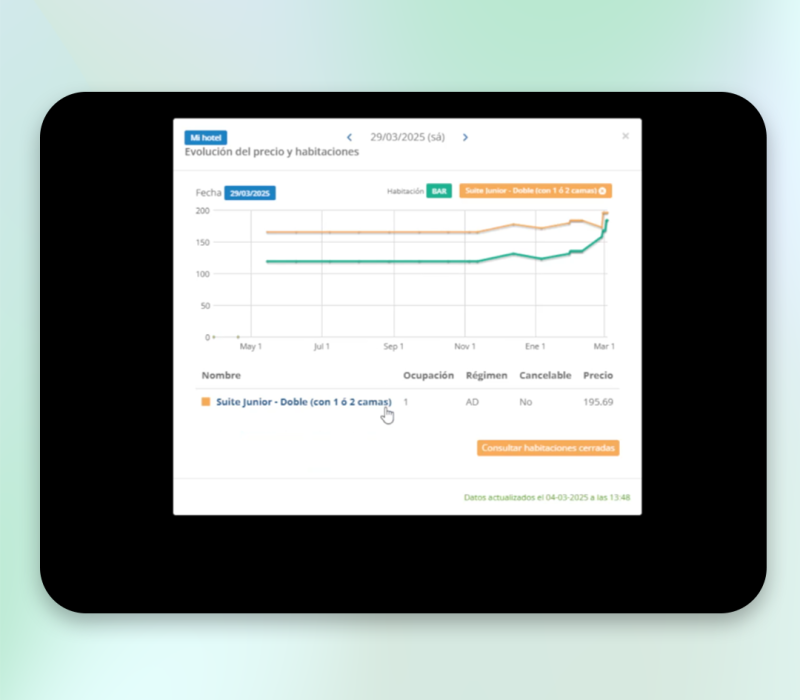
Rate Shopper Dataria: Here's how it works
If you miss it, we've got you covered...
- Easily move between months with the monthly selector or use your keyboard to navigate through all available months in your DATARIA Date Shopper.
- Apply the filters you need—channel (Booking, Expedia...), MLOS (Minimum Length of Stay), and room type—to views like the dashboard and calendar.
- Fully configurable rooms, filterable directly in the app using labels. Create your own room “types” to filter and analyze the data that matters most to you.
- The competitors you select at the start will be used in all tool calculations. You can activate or deactivate any competitor to view results without their room prices. Full configuration is in your hands.
- Check your competitors’ occupancy status and the overall demand in your area. Clear, visual, and designed to give you control over every factor.
- Discover how easy it is to build strategies when data is presented differently. Even the most complex information turns into a clear, visual, and easy-to-use tool.
- By clicking on your competitors’ room prices, you can access a full history of their pricing activity. See which rooms are closed or available, check their rates, and view their features — all in one place.
- Easily spot changes in the DATARIA Rate Shopper: See price variations at a glance with color indicators, and check when your competitors open or close availability — all in one view.
- Easily move between months with the monthly selector or use your keyboard to navigate through all available months in your DATARIA Date Shopper.
- Apply the filters you need—channel (Booking, Expedia...), MLOS (Minimum Length of Stay), and room type—to views like the dashboard and calendar.
- Fully configurable rooms, filterable directly in the app using labels. Create your own room “types” to filter and analyze the data that matters most to you.
- The competitors you select at the start will be used in all tool calculations. You can activate or deactivate any competitor to view results without their room prices. Full configuration is in your hands.
- Check your competitors’ occupancy status and the overall demand in your area. Clear, visual, and designed to give you control over every factor.
- Discover how easy it is to build strategies when data is presented differently. Even the most complex information turns into a clear, visual, and easy-to-use tool.
- By clicking on your competitors’ room prices, you can access a full history of their pricing activity. See which rooms are closed or available, check their rates, and view their features — all in one place.
- Easily spot changes in the DATARIA Rate Shopper: See price variations at a glance with color indicators, and check when your competitors open or close availability — all in one view.
No more jumping between tabs
Your compset and their rates, all in one screen. View them in both graph and table formats, fully customized to match your hotel’s characteristics and market.
Focus on what truly matters
Find the indicator you want to analyze with custom filters. Maximum flexibility.
Price comparison
Intuitive interface to not get lost between menus
The Rate Shopper dashboard allows you to quickly review the most important information.
You’ll be able to see real-time variations in the prices of all competitor rooms and track changes in demand for both the area and your competitors.
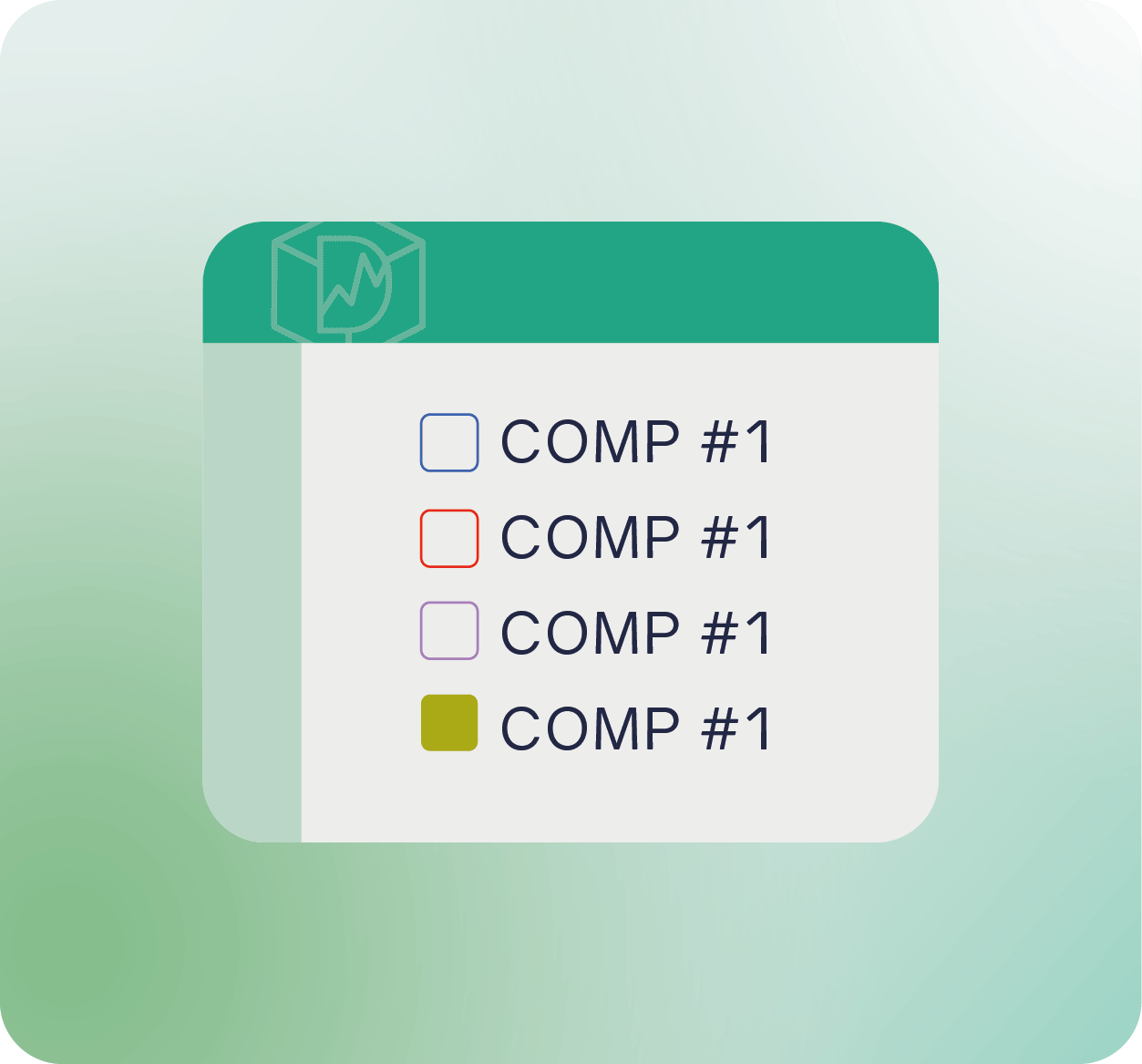
Custom filters
Fully configurable
The information you need at all times: For example, choose the channel (Booking, Expedia, etc.), set the minimum allowed nights (MLOS), select the room type, and much more!
Custom filters
Meal plans, rooms, or beds – you choose!
Double, with views, suite… Configure these using labels for precise room data, and analyze them with real-time information.

Visual aids
Everything in one place
The compset rate table visual aids make it easy to differentiate:
Price increases and decreases
Genius availability
Opening and closing of sales
Flexible closures or minimum stay requirements (MLOS)
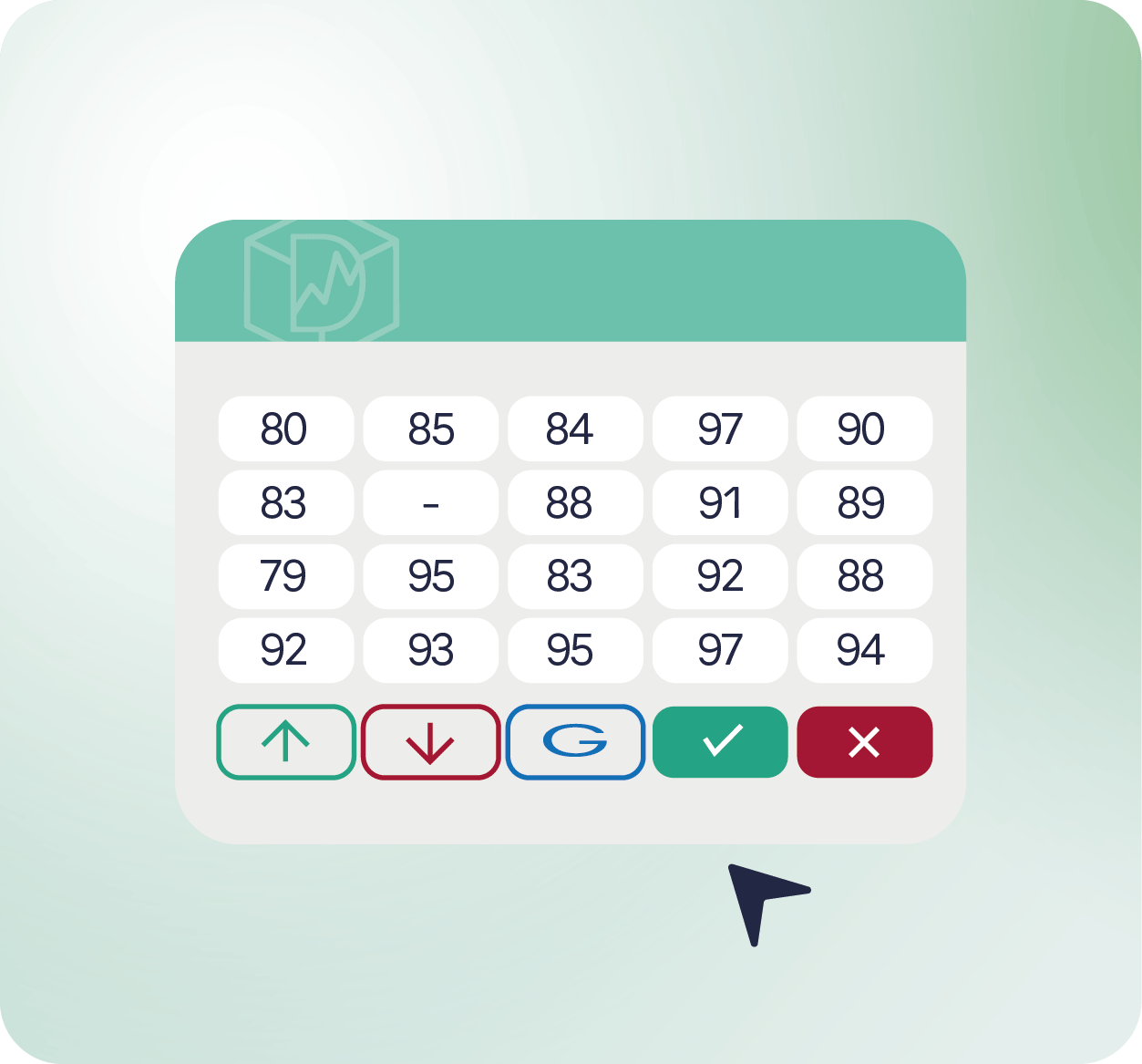
Hot Dates: Non-continuous Periods
No Limits: Go Further
Are the upcoming Christmases out of your current plan? Seeing beyond your strategy is possible.
With Hot Dates from Rate Shopper, you can monitor key dates for your business, even over a year in advance.
Hot Dates: Discontinuous Periods
What are Hot Dates and how do they work?
Hot Dates are a configuration designed to help you keep track of any key dates. They’re updated as frequently as continuous periods and are included at no extra cost. With a flexible and configurable Rate Shopper, they provide a powerful tool for improving Revenue Management for everyone.
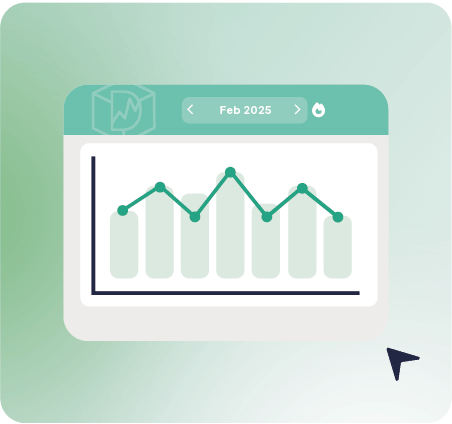
More features that fit seamlessly into our DATARIA Rate Shopper
We’ve built our suite as an accessible and tailored Revenue Technology toolbox. Our hotel service stands out by including ↓
Multihotel
Tailored plans for hotel chains with intuitive dashboards, easily accessible by each property.
Customise
Adaptable to the diverse needs of Revenue Managers, urban hotels, and hotel chains—everything from our plans to fine-tuned settings like views, notification frequency, and much more.
Multiuser
Differentiated access by modules and functionalities, with hierarchies set according to the type of user: hotels, hotel chains, or Revenue Manager clients.
Onboarding
We support you in every detail, taking care of everything from the start to the complete setup of our suite, guiding you through the initial integration all the way to the final training.
They have chosen Dataria Revenue Technology
Rate Shopper Dataria
In Dataria, we guide you through every step
Meet our team and share any questions or concerns to receive a personalized quote, along with free trial access to our Dataria Rate Shopper.